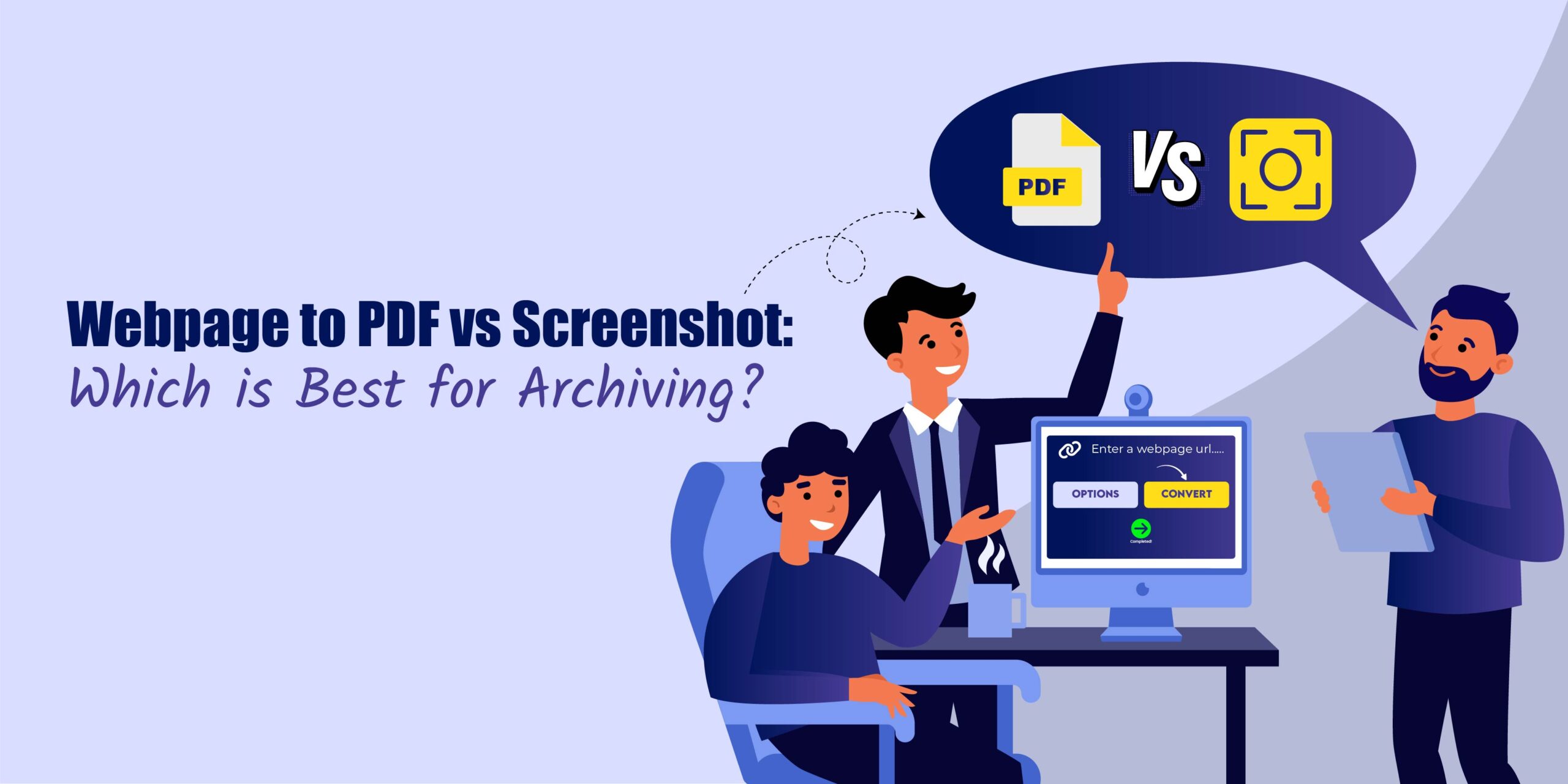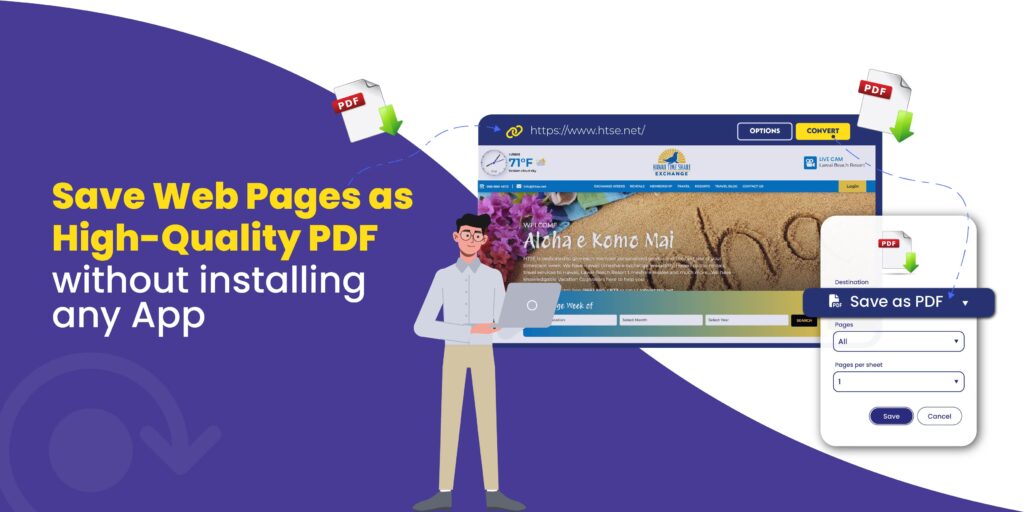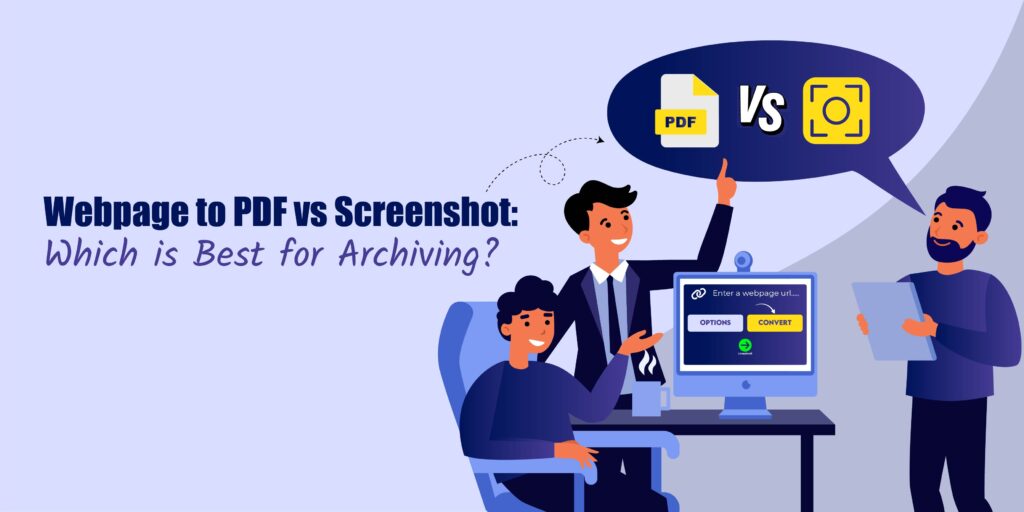The way we learn and teach has changed dramatically in recent years. From online lectures to digital classrooms, more and more educational resources are available online. But here’s the challenge: Internet access is not always reliable. Many students struggle with poor connectivity, and teachers often need offline access to lesson materials.
That’s where saving online content as PDFs becomes a game-changer. By converting webpages, articles, or study materials into PDF files, teachers and students can access them anytime, without needing an internet connection.
In this blog, we’ll cover:
- Why saving online content as PDFs is essential in education
- Practical use cases for teachers and students
- Step-by-step guide to saving online content with Webs2PDF
- Tips for organizing and managing saved PDFs
- Best practices for teachers and students
Why Save Online Content for Offline Use?
Here are some of the biggest reasons why PDFs are the best way to store online information for teachers and students:
1. Offline Access Anytime, Anywhere
Once a webpage is saved as a PDF, you don’t need internet access to open it. Students can study during commutes, and teachers can prepare lessons even in low-connectivity areas.
2. Preserves the Original Layout
Unlike copy-pasting into Word or Notes, PDFs maintain the webpage’s design, images, and formatting exactly as it was online.
3. Reliable Archiving for Research
Educational content often disappears or gets updated. A saved PDF ensures you always have the original version for reference.
4. Easy Sharing & Printing
Teachers can distribute lesson plans, articles, and assignments as PDFs. Students can share notes with classmates or print them out for offline study.
5. Cross-Platform Compatibility
A PDF can be opened on any device, laptops, tablets, or smartphones, without needing special software.
How Teachers Benefit from Saving Online Content
Teachers today rely on more than just textbooks. From online articles and e-learning platforms to video transcripts, the internet is a goldmine of teaching material. Here’s how teachers can use Webs2PDF:
- Lesson Planning: Save online articles, blog posts, and academic papers for classroom discussions.
- Resource Distribution: Convert webpages into PDFs and share with students via Google Classroom, WhatsApp, or email.
- Backup Materials: Keep an offline archive of teaching aids in case the original website changes or disappears.
- Printed Handouts: PDFs make it easy to create printable lesson notes.
Example: A science teacher finds an interactive article about climate change. Instead of just sharing the link (which students may not open), they convert it into a PDF with Webs2PDF and share it as part of the weekly reading assignment.
How Students Benefit from Saving Online Content
For students, online research is part of daily life, assignments, projects, and self-study all depend on digital content. But constant internet access isn’t always possible.
Here’s how students can benefit:
- Offline Study Notes: Convert Wikipedia articles, research papers, and study guides into PDFs for offline access.
- Organized Research: Save and categorize PDFs by subject or topic.
- Exam Preparation: Compile notes, solved examples, and reference articles into one PDF folder.
- Group Projects: Share saved webpages with classmates for collaboration.
Example: A university student working on a history thesis can save dozens of webpages as PDFs. Even if websites go offline later, the student still has all the references safely stored.
Step-by-Step Guide: How to Save Online Content with Webs2PDF
Saving webpages using Webs2PDF is simple and doesn’t require installation or registration.
Step 1: Visit Webs2PDF.com
Open your browser and go to the Webs2PDF homepage.
Step 2: Copy the URL of the Webpage
Find the article, blog post, or online content you want to save. Copy the URL from your browser.
Step 3: Paste the URL
Paste the link into the conversion box on Webs2PDF.
Step 4: Choose Settings (Optional)
- Select Desktop, Mobile, or Tablet view.
- Adjust page size, orientation, or quality.
Step 5: Convert & Download
Click Convert and download the PDF to your device.
That’s it, your webpage is now saved for offline use.
Tips for Organizing Saved PDFs (For Students & Teachers)
Saving is just the first step. To make offline PDFs truly useful, they should be well-organized.
- 📁 Create Subject Folders: e.g., “Math PDFs,” “History PDFs,” “Teaching Resources.”
- 🗂️ Use Date/Topic Naming: Instead of random file names, rename PDFs like Climate_Change_Lesson_Jan2025.pdf.
- 📑 Use PDF Tools: Combine multiple webpages into one document for easy revision.
- 🔍 Highlight & Annotate: Use PDF readers to mark important points.
Classroom & Study Use Cases
- Teachers preparing lessons: Collect articles on a topic, save them as PDFs, and create a reading pack.
- Students researching assignments: Save multiple sources for a project and cite them later.
- Exam revision: Convert practice tests and study guides into offline PDFs.
- Remote learning: Share PDF handouts with students in areas with weak internet.
Why Webs2PDF is the Best Tool for Education
Many tools exist for webpage-to-PDF conversion, but Webs2PDF is ideal for teachers and students because:
- Free plan available (perfect for schools/students on a budget).
- Works on desktop & mobile (no extra app needed).
- Maintains high-quality formatting for accurate study material.
- Advanced options for customization (page size, orientation).
- Privacy-first: your content is not tracked or misused.
Unlike some tools that restrict free usage, Webs2PDF gives educators and learners a dependable, easy-to-use solution.
Best Practices for Teachers & Students
- Check Formatting: After conversion, ensure the PDF layout matches the original webpage.
- Save Early: Don’t wait until the last moment; websites can change or disappear.
- Organize: Keep your saved PDFs well-labeled and categorized.
- Share Wisely: Use cloud platforms like Google Drive or OneDrive for easy distribution.
- Update Regularly: Re-save important materials if they get updated online.
Final Thoughts
Education is moving rapidly into the digital era, but offline access still matters. With tools like Webs2PDF, teachers and students can:
- Build reliable offline archives,
- Access learning resources without the internet, and
- Improve study and teaching efficiency.
Next time you find a useful article or resource, don’t just bookmark it, convert it into a PDF with Webs2PDF and make sure you’ll have access forever.